How I Use AI to Save 5 Hours Every Week
I use AI to plan my day, turn messy notes into clear content, speed up emails, prep for meetings, and learn faster, saving 5 hours every week, and you can do it too!

AI is not some futuristic concept for me. I treat it as a practical helper who works quietly in the background. No hype, no complicated tech talk. Just small, repeatable actions that add up to big time savings.
Over time, I have built a simple routine that saves me about 5 hours every week. You can copy the same strategy without being a tech expert. Let me walk you through it.
Start Your Day with AI as Your Planning Partner
Every morning, I make a quick list of everything I need to do. Then I paste it into my AI tool (Copilot for work-stuff, and Perplexity/ChatGPT for personal stuff) and ask it to arrange the tasks in the best possible order, considering my deadlines, priorities, and the fact that my energy is highest in the morning. It also gives me rough time estimates for each task.
This means I start the day with a clear, focused plan instead of wasting 20 minutes deciding what to do first.
How you can do it:
- Write down your tasks for the day.
- Tell AI: “Arrange these in the most productive order. Consider my energy levels and deadlines.”
- Follow the sequence it gives you, making changes only if necessary.
Turn Rough Notes into Clear, Shareable Content
After meetings, my notes are messy, they are half sentences, random thoughts, and reminders. Instead of rewriting them myself, I give them to AI and ask it to make them clear, concise, and ready to share. If your employer has Copilot enabled for your, it becomes even easier. Luckily, I have that flexibility with me.
This alone saves me 1–2 hours every week. I still provide the core content, but AI does the polishing in minutes.
How you can do it:
- Paste your raw notes into AI.
- Ask: “Rewrite this so it’s clear, short, and keeps my tone.”
- Review the output and make small tweaks.
Automate Repetitive Messages
In my work, I send similar updates, reminders, and follow-ups. The core message is the same, but the details change. I ask AI to create a base draft for me in seconds, then I adjust it before sending.
A message that used to take 20 minutes now takes 5. Over the week, that adds up to hours saved.
How you can do it:
- List the top 3–5 messages you send often.
- Give AI one example and say: “Write a version of this for [specific person or context]. Keep it polite and concise.”
- Edit and send.
Cut Meeting Prep from 1 Hour to 15 Minutes
Before a meeting, I used to read through long documents and past discussions myself. Now, I paste them into AI and ask for a short summary with key points and suggested questions.
This means I go into meetings informed, without losing an hour in prep work.
How you can do it:
- Collect the relevant files or chat logs.
- Ask AI: “Summarise this in bullet points. Highlight important updates and possible concerns.”
- Use this as your meeting reference.
Learn Faster Without Drowning in Research
If I need to understand something new, I ask AI to explain it in simple words and give examples related to my work. Instead of reading through dozens of articles, I get a direct, clear explanation in under 10 minutes.
How you can do it:
- Ask: “Explain [topic] in simple words. Give examples from [your industry or role].”
- Use the explanation to act immediately, instead of getting lost in over-researching.
The Bigger Win: Mental Space
The 5 hours I save are valuable, but the real benefit is the mental space I get back. I am no longer buried in repetitive or low-value work. I can focus on making decisions, solving problems, and building relationships — the parts of my work that actually move things forward.
If you start with just one of these steps and let AI handle 80% of the routine work, you will feel the difference within a week. The key is to treat AI as a partner. You bring the judgment, AI brings the speed. Together, you get more done with less stress.
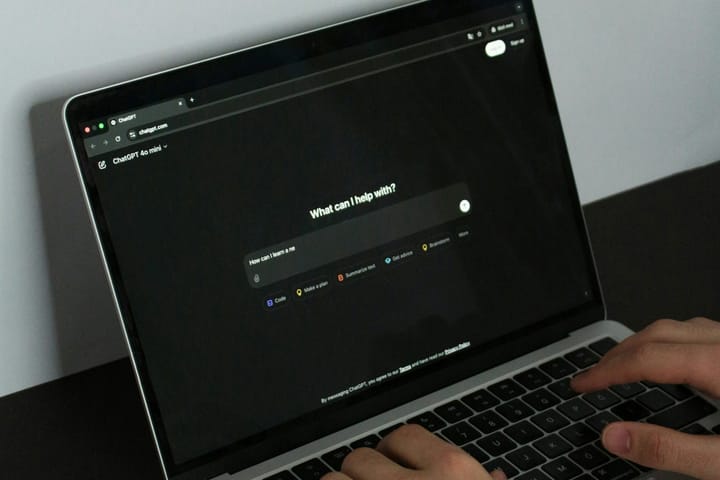


Comments ()